
snowglobe
1
0
0
Created by
juliarosel244
Add comment
items

176
snow globe

92
snow globe - Google Search

75
snow globe

85
chanel snow globe

31
snow globe

49
Amazon.com: Precious Moments, Disney Showcase Winnie The Pooh Musical Snow Globe, For The Love Of Hunny, Resin/Glass, #171708: Gateway
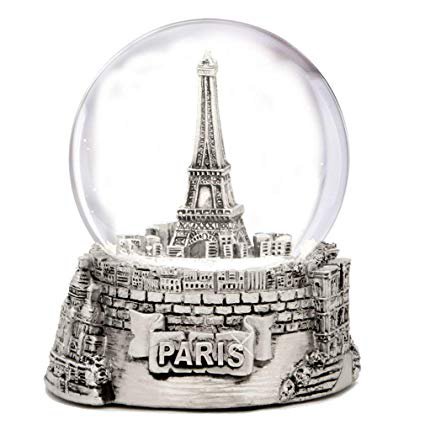
27
$0
Amazon.com: Mini Silver Paris Eiffel Tower Snow Globe, (2.5 Inches Tall) Paris Snow Globes Collection: Home & Kitchen

44
€20
Nordstrom at Home Glitter Snow Globe | Nordstrom
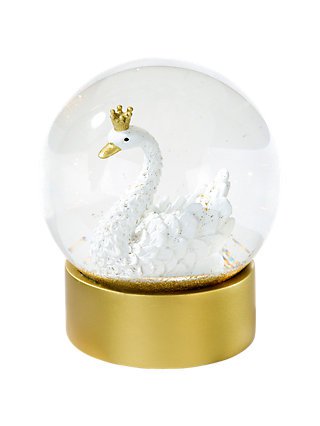
27
£20
Talking Tables We Heart Unicorns Snow Globe at John Lewis & Partners

13
$97
Universal Studios Wizarding World Harry Potter Sculptured Castle Snow Globe New | eBay

11
$50
Precious Moments 183471 Disney Showcase Collection The Little Mermaid Snow Globe Musical Waterball, One Size, Multicolor: Amazon.ca: Home & Kitchen

19
£20
Talking Tables We Heart Unicorns Snow Globe at John Lewis & Partners

6
Spode Snow Globe | Nordstrom

15
snow globe

17
£20
Talking Tables We Heart Unicorns Snow Globe at John Lewis & Partners

6
$70
Precious Moments 132108 Disney Showcase Collection, Wonderful Things Surround You, Musical, Resin/Glass Snow Globe: Amazon.ca: Home & Kitchen

7
$56
STORM KING ART CENTER — Season Snow Globes - single

3
pink snow globe - Google Search

6
$17
floating bubble snow trees

5
sakura snow globe - Google Search

3
floating bubble snow branch

3
floating bubble snow branch

2
$6
Amazon.com : PopShots Studios Up With Paper Pop-Up Holiday Snow Globe Greeting Card - White Tree,"5""" (SGM033) : Office Products

1
NYC snow globe

1
CoTa-Global-Cactus-Snow-Globe-Magical-Rainbow-Water-Figurine-Sparkling-Glitter-Collectible-Novelty-Ornament-For-Home-Decor-Perfect-Gift-Birthdays-Chr_f94e86ec-ae17-42b9-99da-29fc26c00c21.a5fee14604adbfc51247431ac5fbffa5.jpeg (2195×2400)

6
floating bubble

5
floating bubble snow branch

4
$1
floating bubble snow

4
$1
floating bubble snow

3
floating bubble snow branch

3
$98
Shop MacKenzie-Childs Toyland Train Handmade Resin & Glass Snow Globe | Saks Fifth Avenue

3
floating bubble snow branch

3
floating bubble snow branch

2
floating bubble
similar

dickensfan
17

heinemanmadison4
snowglobe
8
1

xxtigzxx
Snowglobe | #fashion #challenge
7
1

genesis_
CHRISTMAS SNOW GLOBE | #challenge #snowglobe
6

C
caprinigh
Sugar Plum Tired Snowglobe | Love The Nutcracker!
#snowgl
7
2

S
serenestorm
23
1
3

izziconstance
6
1

pastellilapsi
45
10
4

sparklingblingthings
How To Make It Snow… | The new motion effects are so fun! Ex: Tap my design and the snow will fall in video mode! If your device allows this: you can make it snow! 1) Grab some snowflakes to add to your page 2) Turn the image upside down 3) Tap: effects/motion/ scroll up 4) Position/Resize any place on your design: full page front or behind images, or just a section where you want it to snow (good for snowglobes) Have fun and don’t forget #2 or snow will flow up instead of down! Up works great for bubbles though🤣
53
6
3

juliarosel244
random

